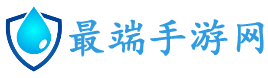找到文件目录为:(located in Docs > My Games > Watchdogs > xxxx > GamerProfile.xml)
打开gamerprofile.xml
然后做以下更改:
------------------------------------------
CustomQuality
quality ResolutionX=”1920″
ResolutionY=”1080″ EnvironmentQuality=”ultra” AntiPortalQuality=”pc”
PostFxQuality=”ultra” TextureQuality=”pc”
TextureResolutionQuality=”high” WaterQuality=”ultra”
ParaboloidReflectionQuality=”ultra” DepthPassQuality=”pc”
VegetationQuality=”ultra”
TerrainQuality=”ultra”
GeometryQuality=”ultra” LodDitheringQuality=”pc” ShadowQuality=”ultra”
ShadingQuality=”high” RoadQuality=”pc” EditorQuality=”pc”
ParticlesQuality=”ultra” DeferredFxQuality=”pc” HDR=”1″
SuperSampling=”0″ HighPrecisionNormal=”1″ RenderSplashes=”1″
RenderRain=”1″
MotionBlurQuality=”pc” SSAOQuality=”hbao+_high” DepthOfFieldQuality=”pc”
AntiAliasingQuality=”temporalsmaa” id=”_runtime”
CustomQuality
-----------------------------------------
还有其他选项都要按照上面改成pc的,还有gamerprofile.xml,这个文件有两个,如果没有DeferredFxQuality这个选项就可能是在另外一个里面。
然后gamerprofile.xml,应该是进入游戏第一次生成的,所以,没有这个文件的先进游戏建个档然后再退出来。
相关文章
更多+- 10/28
- 10/28
- 10/28
- 10/28
- 10/28