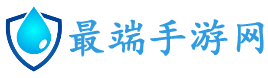今天要为大家分享一个《消逝的光芒》无脑开锁的修改方法,一起来看看《消逝的光芒》无脑开锁终极秘诀,希望对大家有所帮助!
打开 Data0.pak\data\scripts\minigames\lockpickminigame.scr(推荐用好压内部查看器打开)
// LockpickDifficulty(s, <-- difficulty="" identifier="">
// f, &n <-- durability="" (larger="" -=""> harder to break picklocks)
// f, <-- movement="" possibility="" range="" (angle="" around="" the="" required="" value="" where="" you="" can="" move="" the="" lock="" -="" angle="" per="" side)="">
// f, <-- success="" angle="" -="" how="" much="" can="" one="" deviate="" from="" the="" required="" angle="" and="" still="" succed(per="" side)="">
// f, <-- angle="" randomization="" range="" (per="" side)="">
// f) <-- angle="" randomization="" -="" excluded="" part="" (per="" side)="">
sub main()
{
LockpickDifficulty("easy", "&Lockpicking_Easy&", 1.9, 25.0, 360.00, 90.0, 0.0);
LockpickDifficulty("medium", "&Lockpicking_Medium&", 1.9, 25.0, 360.00, 90.0, 0.0);
LockpickDifficulty("hard", "&Lockpicking_Hard&", 1.9, 25.0, 360.00, 90.0, 0.0);
LockpickDifficulty("imposible", "&Lockpicking_Imposible&", 1.9, 25.0, 360.00, 90.0, 0.0);
英文太渣,对比数据试的,发现从easy开始1.9后的第二个数值每行递减,估计就是开锁正确角度,全部修改为360,试验了下现在开锁无死角了,不知道影不影响物品质量。
相关文章
更多+- 10/04
- 10/04
- 10/04
- 10/04
- 10/04